How to use Advanced Tags
Advanced tags are an easy way to describe as many elements about your release as possible.
For example:
Let's say you created a Spanish Hip-hop style track with a female Spanish vocalist and used a 1960's Jazz sample somewhere in the track. You could then add the following tags to your videos:
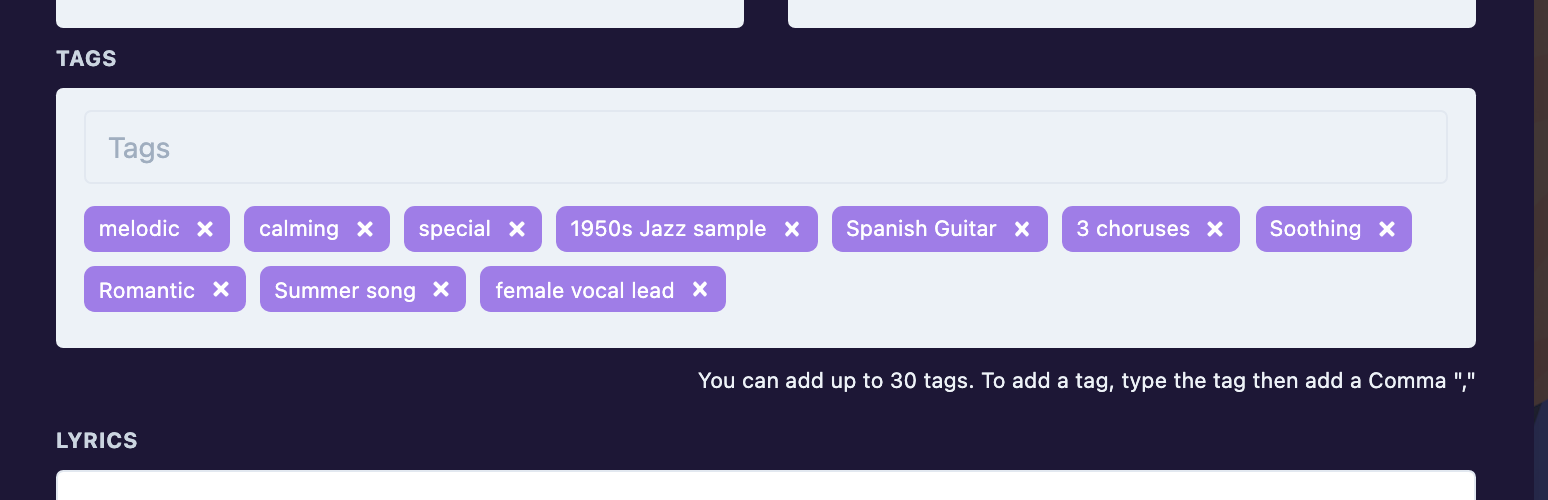
How to add tags:
1. Type your tag into the type field
2. Click "comma" (,) to add your tag
3. Then scroll down and click save.
Why Are Advanced Tags Useful?
Advanced tags allow you to create a "brain" for your music catalogue. This becomes super useful whenever you wish to pitch your music for syn deals. For example, if a music supervisor (someone whose job it is to license music for commercials, TV-Shows, movies, Games, etc.) reaches out to you and asks, "Hey do you have an upbeat Spanish-type song?" - You could then use our search bar and search for any songs of yours that contain advanced tags along the lines of "Spanish" or "Hip hop".